Image references
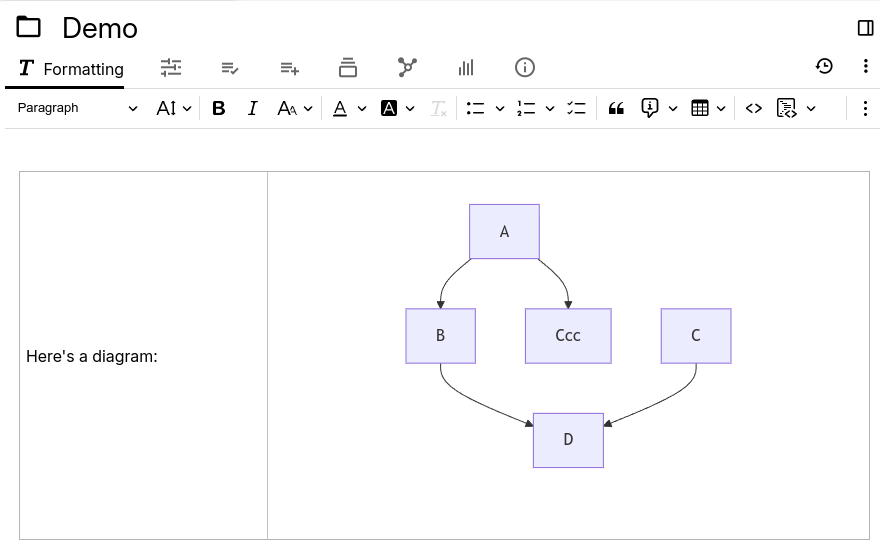
Image references are an easy way to embed the preview of another note type into a Text note.
Supported note types#
Steps#
- Go to one of the supported notes (listed above) and look for the
 button in the Floating buttons area.
button in the Floating buttons area. - Go to a Text note and use the Paste function to insert the reference to that note.
Interaction#
- Double-clicking an image reference from a text note will automatically open the target note.
- Clicking an image reference while Ctrl is pressed will open the target note in a new tab.
- Modifying the target note should also update the image reference. If that doesn't happen, consider Refreshing the application.