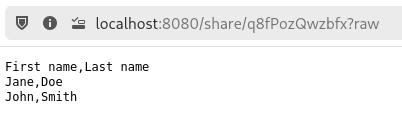Serving directly the content of a note
When accessing a shared note, Trilium will render it as a web page. Sometimes it's desirable to serve the content directly so that it can be used in a script or downloaded by the user.
| A note displayed as a web page (HTML) | A note displayed as a raw format |
|---|---|
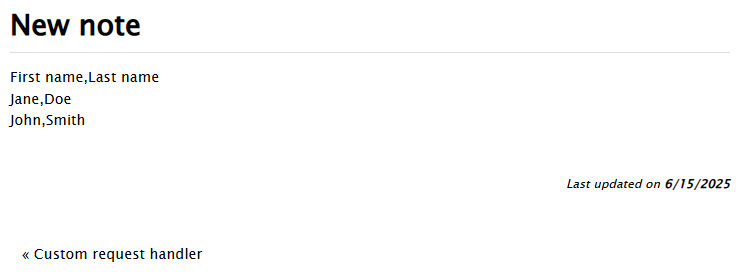 |
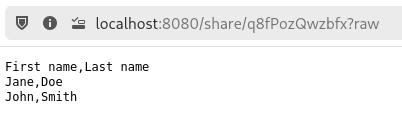 |
By adding an attribute to the note#
Simply add the #shareRaw attribute and the note will always be rendered raw when accessed from the share URL.
By altering the URL#
Append ?raw to the URL to display a note in its raw format regardless of whether the #shareRaw attribute is added on the note.